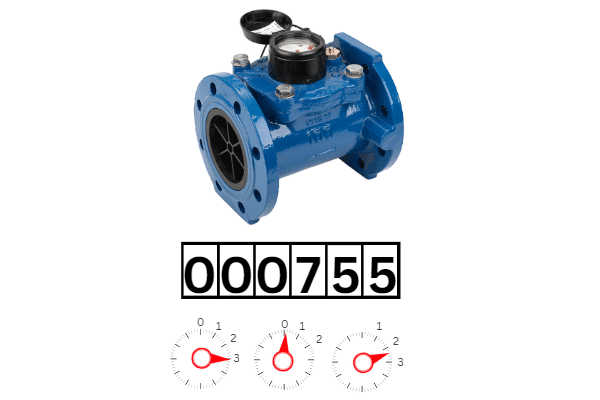How to Articles
How to Read an ARAD WST Water Meter
To Read an ARAD WST meter you Simply read from top Left and work your way around in a clockwise direction. Any tumbler with BLACK text is Kilolitres and any dials with a RED pointer is in Litres.
The X0.1 Dial is in 100L increments and 1 full rotation is 1000L
The X0.01 Dial is in 10L increments and 1 full rotation is 100L
The x0.001 Dial is in 1L increments and 1 full rotation is 10L

In the example dial above the reading would be: 755 Kilolitres 203 Litres

If you notice a large pointer on one of the dials that is the pulse magnet. That will also indicate what pulse rate the dial is set to depending on which dial its attached to. Eg if its on the x0.1 dial. You will receive a pulse every 10 litres.
You can find our range of ARAD WST meters HERE
Pulse Kits HERE
-Flotech Team